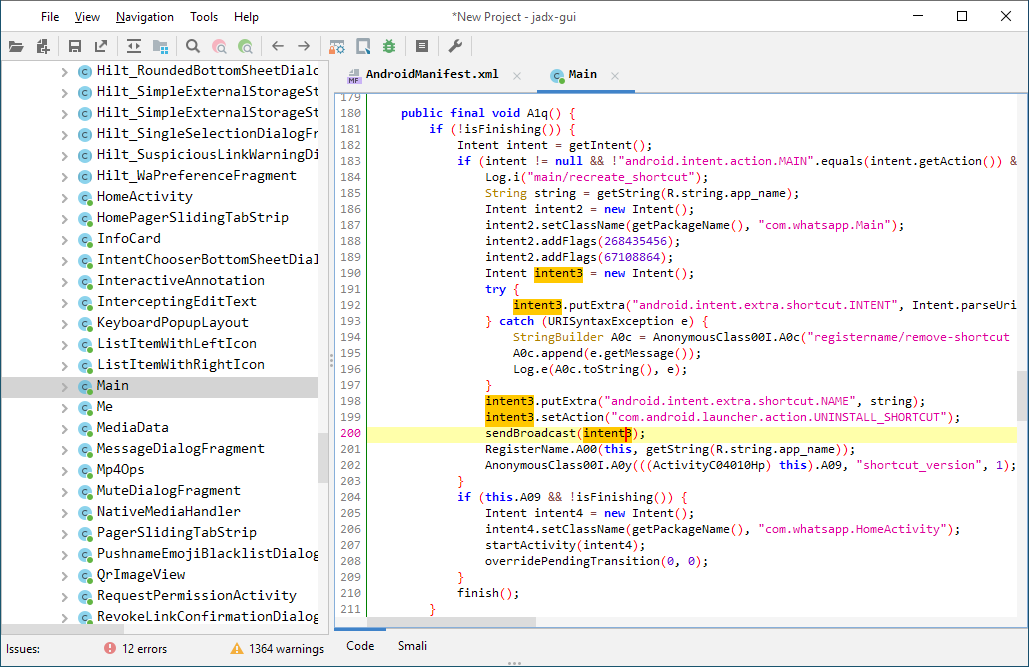jadx
jadx - Dex to Java decompiler
Command line and GUI tools for producing Java source code from Android Dex and Apk files
❗❗❗ Please note that in most cases jadx can't decompile all 100% of the code, so errors will occur. Check Troubleshooting guide for workarounds
Main features:
- decompile Dalvik bytecode to java classes from APK, dex, aar, aab and zip files
- decode
AndroidManifest.xmland other resources fromresources.arsc - deobfuscator included
jadx-gui features:
- view decompiled code with highlighted syntax
- jump to declaration
- find usage
- full text search
- smali debugger, check wiki page for setup and usage
Jadx-gui key bindings can be found here
See these features in action here: jadx-gui features overview
Download
- release from github:
- latest unstable build
After download unpack zip file go to bin directory and run:
jadx- command line versionjadx-gui- UI version
On Windows run .bat files with double-click
Note: ensure you have installed Java 11 or later 64-bit version. For Windows, you can download it from oracle.com (select x64 Installer).
Install
- Arch linux
sudo pacman -S jadx
- macOS
brew install jadx
- Flathub
flatpak install flathub com.github.skylot.jadx
Use jadx as a library
You can use jadx in your java projects, check details on wiki page
Build from source
JDK 8 or higher must be installed:
git clone https://github.com/skylot/jadx.git
cd jadx
./gradlew dist
(on Windows, use gradlew.bat instead of ./gradlew)
Scripts for run jadx will be placed in build/jadx/bin and also packed to build/jadx-<version>.zip
Links
https://github.com/skylot/jadx